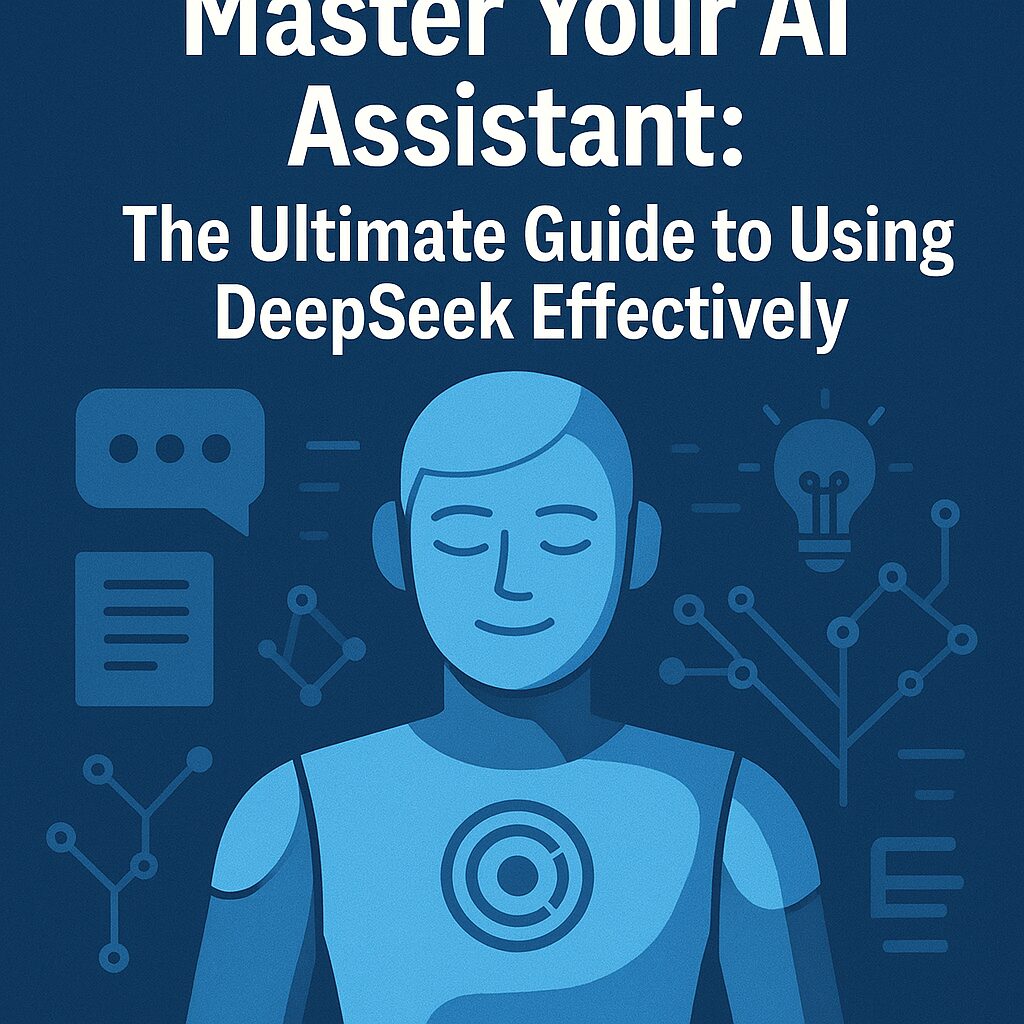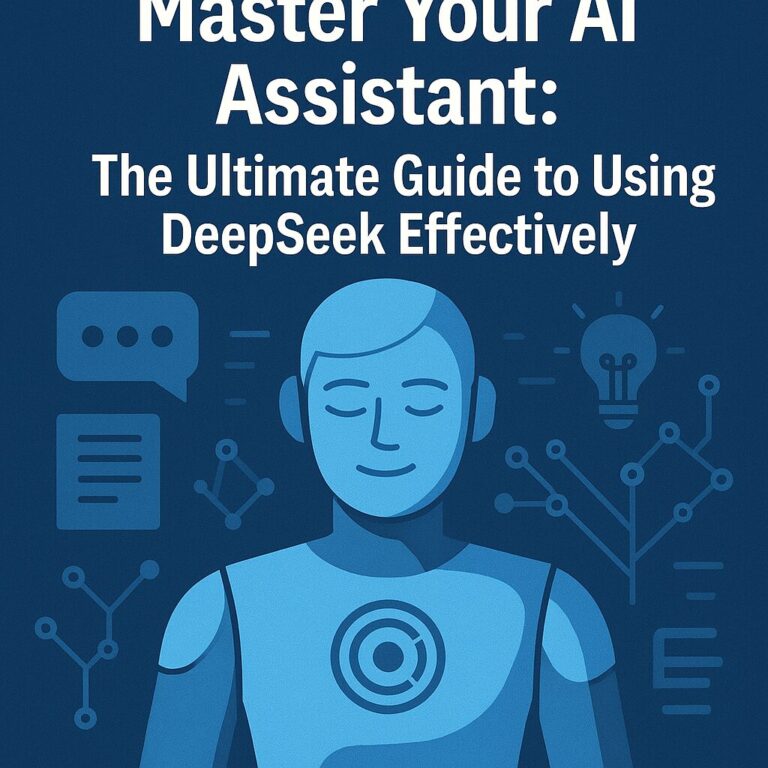
In today’s fast-paced digital world, AI tools like DeepSeek are revolutionizing how we work, learn, and create. But simply having access to this powerful technology isn’t enough. To truly unlock its potential and gain a competitive edge, you need to know how to use DeepSeek effectively. This comprehensive guide dives deep into proven strategies, expert tips, and practical workflows to transform DeepSeek from a novelty into your indispensable productivity partner. Whether you’re a student, professional, writer, coder, or lifelong learner, mastering these techniques will supercharge your results.
Why Mastering DeepSeek Matters (Beyond Basic Queries)
DeepSeek (like its counterparts DeepSeek-R, DeepSeek-Coder, etc.) is far more than a fancy chatbot. It’s a sophisticated large language model (LLM) capable of:
- Generating high-quality content: Articles, blog posts, social media captions, scripts, emails.
- Answering complex questions: Explaining concepts, summarizing research, providing insights.
- Boosting creativity: Brainstorming ideas, developing storylines, suggesting solutions.
- Enhancing productivity: Drafting documents, automating repetitive writing tasks, translating languages.
- Aiding learning & research: Simplifying complex topics, generating study guides, finding relevant information.
- Assisting with coding: Explaining code, debugging, generating snippets, translating between languages.
However, the quality of DeepSeek’s output is directly proportional to the quality of your input and understanding of its capabilities. Using it effectively means moving beyond simple one-sentence prompts and embracing a strategic approach.
Part 1: Laying the Foundation for Effective DeepSeek Use
1. Choosing the Right DeepSeek Model:
* DeepSeek-R (like the one generating this guide): Optimized for general reasoning, conversation, writing, and knowledge tasks. Ideal for most users seeking help with content, research, learning, and everyday productivity.
* DeepSeek-Coder: Specifically fine-tuned for programming tasks. Understands and generates code across numerous languages, explains concepts, and helps debug. Essential for developers.
* Know Your Context: Select the model that best aligns with your primary task. Using DeepSeek-Coder for creative writing might yield suboptimal results, just as using DeepSeek-R for complex debugging might not be ideal.
2. Understanding Core Functionalities:
* 128K Context Window: DeepSeek models boast an exceptionally large context window. This means they can remember and process vast amounts of information within a single conversation. Effective Use Tip: Reference previous parts of your conversation explicitly (“As per the outline we discussed earlier…”) or upload relevant documents/files before asking complex, context-dependent questions.
* File Upload Support (Key Feature!): You can upload TXT, PDF, DOCX, PPTX, XLSX, and even image files (OCR is performed on images). Effective Use Tip:
* Summarization: Upload a lengthy report and ask for a concise summary or bullet points.
* Analysis: Upload research papers, meeting notes, or data sets and ask DeepSeek to extract key insights, trends, or action items.
* Content Creation: Upload an outline, notes, or source material and ask DeepSeek to draft a blog post, email, or presentation based on it.
* Q&A: Upload a document and ask specific questions about its content.
* Web Search (Where Available): Some DeepSeek interfaces integrate web search capabilities. Effective Use Tip: Use this for tasks requiring very recent information, fact-checking, or gathering diverse perspectives beyond DeepSeek’s internal knowledge cutoff (typically July 2024 for DeepSeek-R1). Clearly state when you want it to search (“Please search the web for the latest statistics on…”).
3. Crafting Powerful Prompts: The Art of Instruction
This is the single most crucial skill for effective DeepSeek usage. A vague prompt gets a vague answer. A precise, well-structured prompt unlocks DeepSeek’s full potential. Use the “BE CLEAR” framework:
- B – Background: Provide necessary context. Who are you? What’s the situation?
- E – Explicit Instructions: State exactly what you want DeepSeek to do. Be direct.
- C – Context: Include relevant details, data, or upload supporting files.
- L – Length & Format: Specify desired output length (paragraphs, words, bullet points) and format (email, report, code snippet, table).
- E – Examples: Provide an example of the tone, style, or structure you desire.
- A – Avoid: Mention what you don’t want (e.g., “avoid jargon,” “don’t be too salesy”).
- R – Refine: Be prepared to iterate! Ask follow-up questions like “Can you make this more concise?” or “Focus more on point X.”
Prompt Examples:
- Weak: “Write about climate change.”
- Effective: “Act as an experienced environmental journalist. Write a 500-word engaging blog post explaining the impact of ocean acidification on coral reefs for a general audience. Use clear, accessible language, include 3 key statistics from reliable sources (cite them briefly), and end with a call to action for individual conservation efforts. Structure it with an introduction, 3 main points, and a conclusion. Tone: Informative but urgent.”
- Weak: “Fix my code.”
- Effective: “I’m a beginner Python programmer. The code below (pasted/uploaded) is supposed to calculate the average of numbers in a list but returns an error:
TypeError: unsupported operand type(s) for /: 'str' and 'int'. Please explain the error in simple terms, fix the code, and show the corrected version with comments explaining the changes.”
Part 2: Advanced Strategies for Power Users
1. Iterative Refinement: The Conversation is Key
Don’t expect perfection on the first try. Treat your interaction as a dialogue:
* Generate an initial draft or answer.
* Review critically: What’s missing? What needs changing?
* Ask for specific revisions: “Great start! Can you make the introduction more compelling?”, “This section feels too technical, simplify it for a non-expert,” “Expand on point 3 with an example.”
* Provide feedback on its revisions: “The simpler explanation is perfect, thanks. Now, can you add a real-world analogy?”
2. Leveraging the Context Window for Complex Tasks:
Break down large projects into manageable chunks within the same conversation:
1. Define Scope: “I need to write a comprehensive guide on ‘Effective Time Management for Remote Workers’. Let’s first create a detailed outline.”
2. Develop Outline: Collaborate with DeepSeek to build sections and subsections.
3. Draft Section by Section: “Now, based on section 2.1 of our outline (‘Prioritization Techniques’), write a 300-word explanation covering the Eisenhower Matrix and the Pomodoro Technique, with practical examples.”
4. Maintain Consistency: Reference the outline and previous sections: “Following the tone from section 1, draft the introduction…”
5. Compile & Refine: Once sections are drafted, ask DeepSeek to compile them cohesively and suggest overall improvements.
3. Role-Playing & Personas:
Guide DeepSeek’s responses by assigning it a specific role:
* “Act as a seasoned marketing strategist. Analyze this competitor’s website (link/uploaded file) and suggest three unique value propositions we could emphasize.”
* “Act as a patient high school biology teacher. Explain the process of photosynthesis step-by-step as if I’m struggling to understand.”
* “Act as a critical beta reader. Review this short story draft (pasted/uploaded) and provide feedback on character development and pacing.”
4. Creative Applications Beyond the Obvious:
* Brainstorming: “Generate 15 creative blog post titles targeting small business owners about leveraging social media on a budget.”
* Idea Expansion: “I have an idea for a sci-fi novel about AI ethics. Take this core concept [brief description] and suggest 3 potential plot twists.”
* Learning & Simulation: “Simulate a job interview for a Data Analyst position. Ask me 5 technical questions and then provide feedback on my answers.” (Provide your answers after it asks).
* Personal Productivity: “Help me draft a professional yet polite email declining a meeting invitation due to a conflicting deadline. My reason: [Brief reason].”
* Data Organization: “I’m pasting a list of unstructured customer feedback comments. Categorize them into ‘Praise’, ‘Feature Request’, ‘Bug Report’, and ‘Complaint’ and summarize the main themes in each category.”
5. Prompt Engineering Techniques:
* Chain-of-Thought (CoT): Ask DeepSeek to “think step by step” or “show your reasoning” before giving the final answer. This often leads to more accurate and insightful results, especially for complex problems or math.
* Few-Shot Learning: Provide 1-3 examples of the input-output format you desire before asking it to perform on a new input. Example: Show it two examples of turning a product feature list into a benefit-driven bullet point, then ask it to do the same for a third feature list.
* System Prompts (Where Supported): Some interfaces allow setting an initial “system” prompt that guides the entire conversation. Example: “You are a helpful, expert copywriting assistant specializing in clear, concise, and persuasive SaaS product descriptions. Always suggest improvements to my prompts for better results.”
Part 3: Optimizing Your DeepSeek Workflow
1. Integration into Your Daily Routine:
* Identify Repetitive Tasks: Pinpoint writing, research, or analysis tasks you do regularly where DeepSeek can save time (e.g., drafting standard emails, summarizing meeting notes, initial research on topics).
* Create Templates & Saved Prompts: Develop reusable prompt templates for frequent tasks. Save them in a document or use features within the platform if available.
* Batch Processing: Group similar DeepSeek tasks together for efficiency.
2. Critical Evaluation & Fact-Checking:
* DeepSeek is Powerful, Not Infallible: It can generate plausible-sounding but incorrect information (“hallucinations”), especially on obscure topics or very recent events.
* Always Verify: Cross-check critical facts, statistics, code solutions, or legal/medical advice with reliable sources (especially using its Web Search function or your own research).
* Assess Bias & Nuance: Be aware that LLMs can reflect biases present in their training data. Critically evaluate the tone and perspective of responses.
3. Ethical and Responsible Use:
* Transparency: If you use DeepSeek-generated content significantly, disclose it where appropriate (e.g., academic work, published articles – check specific guidelines).
* Plagiarism: Do not present verbatim DeepSeek output as your own original work without significant transformation and addition of your own insight. Use it as a tool for ideation, drafting, and assistance.
* Avoid Malicious Use: Do not use DeepSeek to generate harmful, misleading, or abusive content.
4. Staying Updated:
* DeepSeek is actively developed. New models (like the rumored DeepSeek-V2) and features may emerge.
* Follow official DeepSeek channels (website, blog, social media) to learn about updates, new capabilities, and best practices.
Real-World Use Case Examples: DeepSeek in Action
- The Content Creator: Sarah uses DeepSeek-R to brainstorm weekly blog topics, research subtopics, generate initial drafts based on her outlines, overcome writer’s block with creative suggestions, and proofread final drafts for clarity. She saves 10+ hours per week.
- The Software Developer: David uses DeepSeek-Coder to explain complex error messages, generate boilerplate code for common functions, translate algorithms between Python and JavaScript, and get suggestions for optimizing his SQL queries. His debugging time is cut in half.
- The Student Researcher: Maria uploads dense academic papers to DeepSeek-R, asks for summaries and explanations of key concepts, generates study guides and flashcards based on lecture notes, and gets help structuring her essay arguments. Her understanding deepens, and her grades improve.
- The Busy Executive: John uses DeepSeek-R to quickly draft emails, summarize lengthy reports into bullet points, prepare talking points for meetings based on agendas, and research competitors before strategy sessions. He stays focused on high-level decisions.
Overcoming Common Challenges
- Getting Vague Answers: Refine your prompt using the BE CLEAR framework. Provide more context, be more specific in your instructions, or break the question down.
- Factual Inaccuracies: Verify critical information. Use the Web Search feature if available. Rephrase your question or ask DeepSeek to cite its sources (it will generate them, but they need verification).
- Repetitive or Uncreative Output: Ask for more variety, provide examples of the style you want, use role-playing (“Act as a creative fiction writer…”), or explicitly say “Avoid clichés” or “Suggest unconventional ideas.”
- Hitting Context Limits: For extremely long documents or conversations, you might exceed the context window. Summarize parts of the conversation yourself before continuing, or start a new session focused on a specific sub-topic.
Conclusion: Unleash Your Potential with DeepSeek Mastery
DeepSeek is not just another AI tool; it’s a catalyst for enhanced productivity, creativity, and learning. By moving beyond basic queries and embracing the strategies outlined in this guide – crafting powerful prompts, leveraging advanced features like file uploads and context windows, iterating effectively, and integrating it thoughtfully into your workflow – you transform DeepSeek into a truly powerful extension of your own capabilities.
Remember: Effective DeepSeek usage is a skill. It requires practice, experimentation, and critical thinking. Start small, apply the BE CLEAR framework to your next prompt, explore one advanced feature like file uploads, and gradually incorporate these techniques into your daily tasks.
Ready to Transform Your Workflow? Take Action Now!
- Open DeepSeek: Head to the DeepSeek website or app.
- Choose Your Task: Pick one specific task from your to-do list right now (an email, a research question, a coding problem, a content idea).
- Apply BE CLEAR: Craft a prompt using the principles outlined above. Be specific!
- Iterate: Don’t settle for the first response. Ask for refinements, clarifications, or expansions.
- Share Your Wins: What did you achieve? What tip worked best for you? Share your experiences and questions in the comments below! Let’s build a community of effective DeepSeek users together.
Master DeepSeek, master your potential. Start your journey to peak AI productivity today!